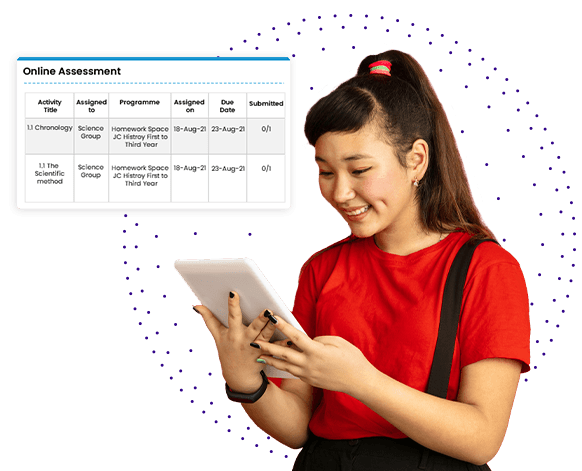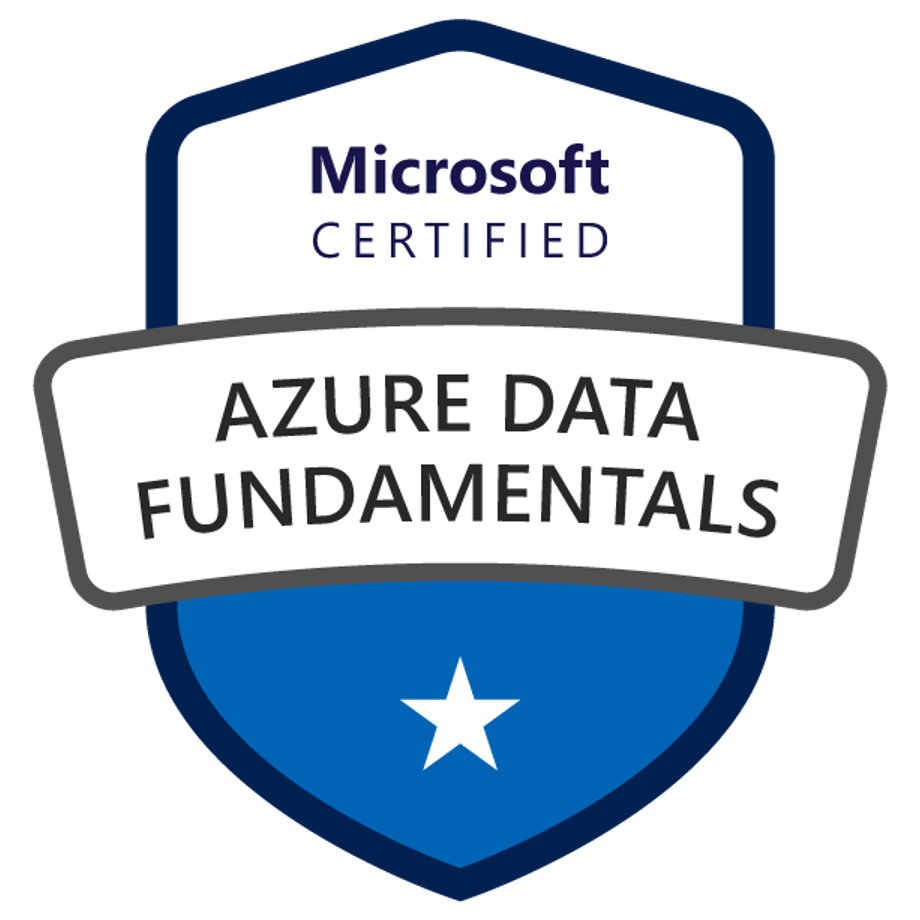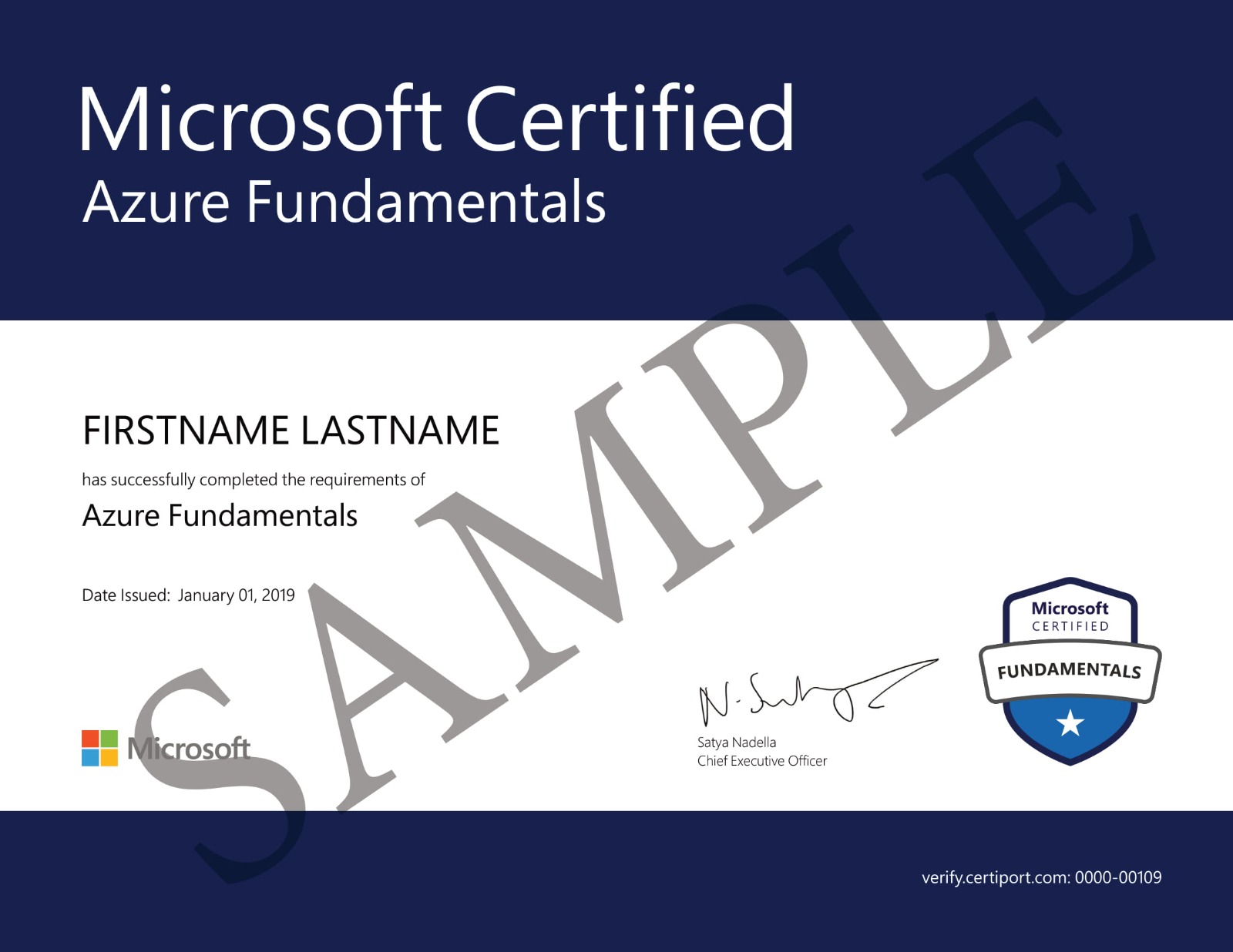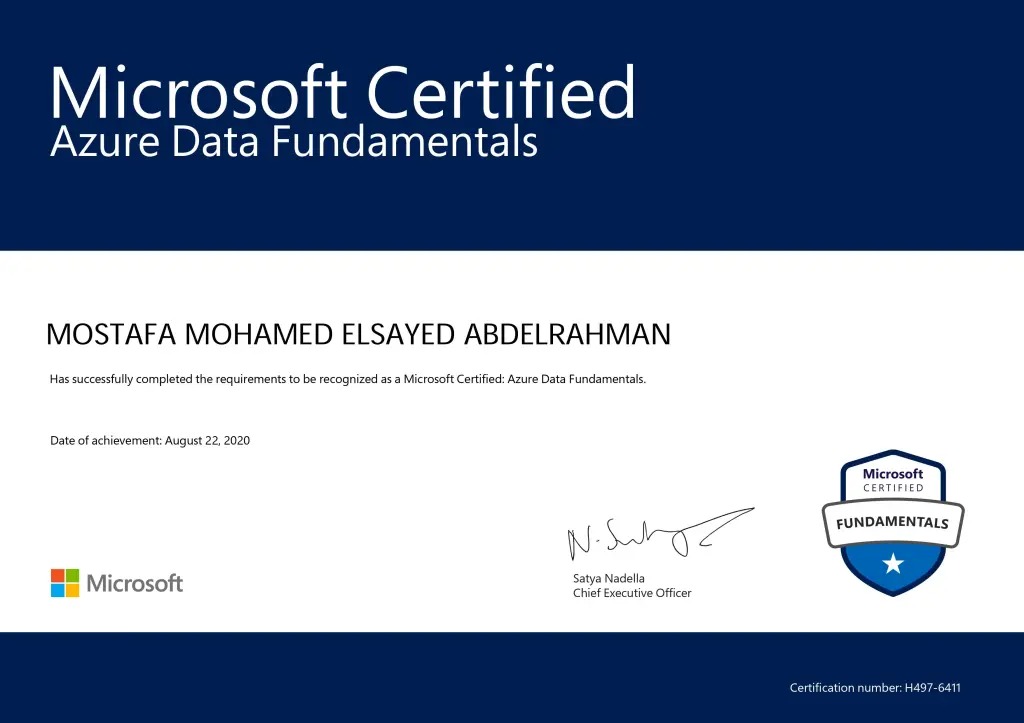COLLABORATION WITH

Data
Science : Microsoft Azure Artificial Intelligence Fundamentals
Duration: 2 Weeks
Price: Rs 2099 (+18%GST)
Exam Objective Register Now